Click on the start menu, execute, gpedit.msc

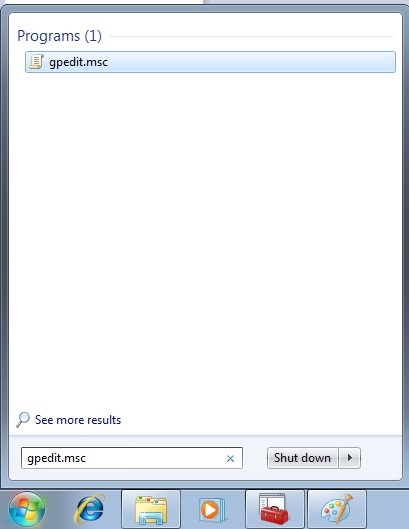
Locate and activate the following local GPO on your Remote Access server : User Configuration/Windows Components/File Explorer/Remove Security Tab

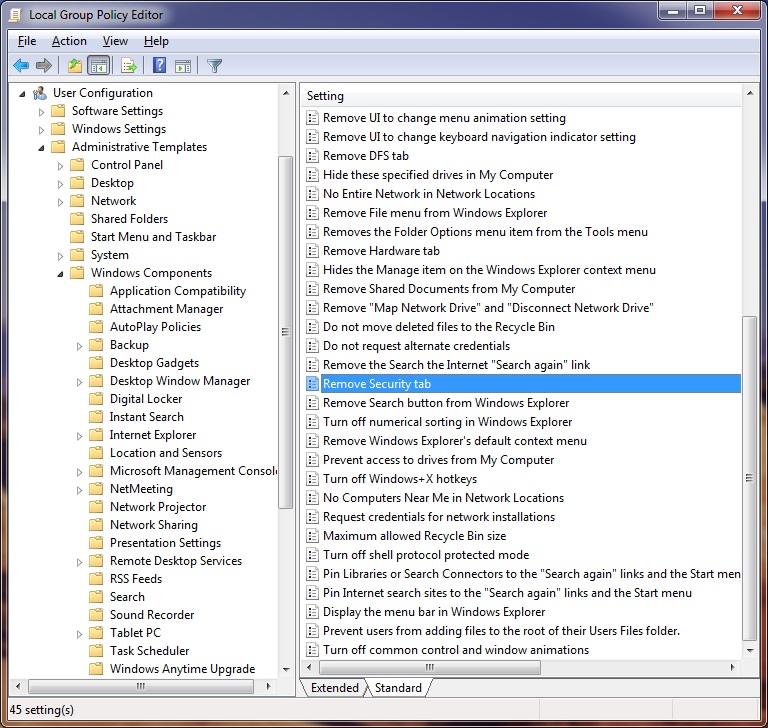
Modified on: Wed, 23 Feb, 2022 at 2:26 PM
Click on the start menu, execute, gpedit.msc

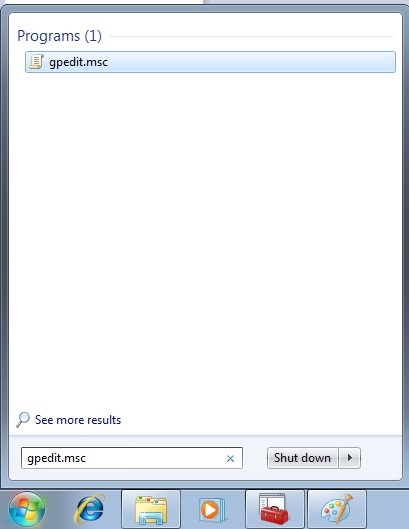
Locate and activate the following local GPO on your Remote Access server : User Configuration/Windows Components/File Explorer/Remove Security Tab

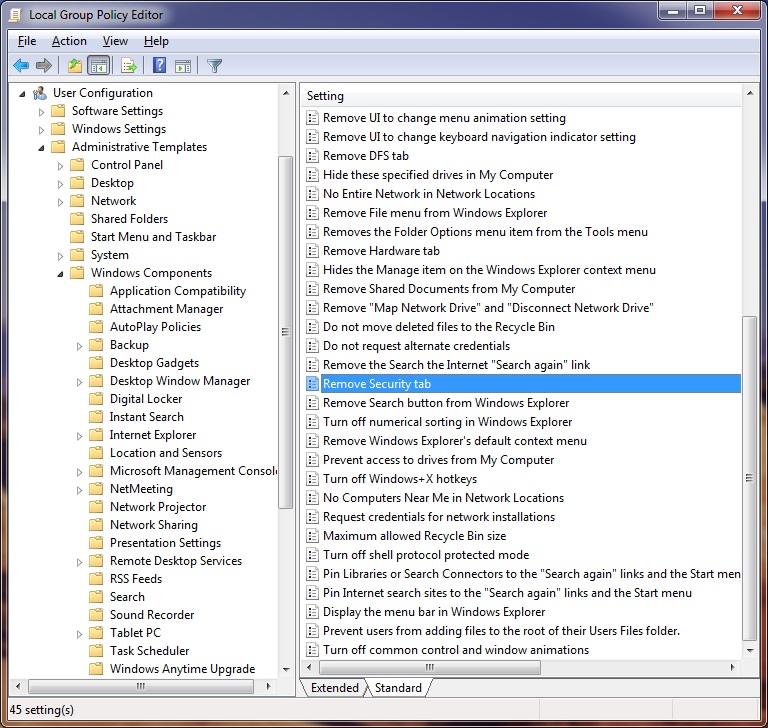
Did you find it helpful? Yes No
Send feedback